

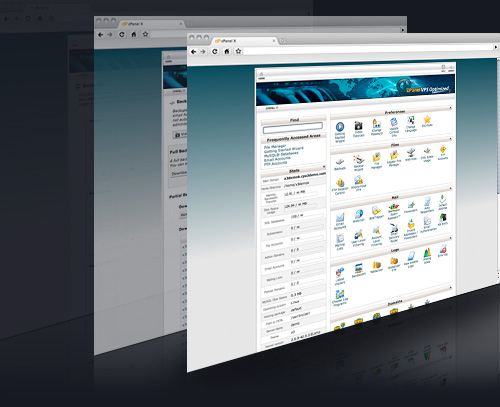

Simple.

The cPanel interface is intuitive and includes video tutorials with on-screen help. This allows you to manage your own
accounts without needing to contact your support staff for assistance.
Novices can also benefit from the Getting Started Wizards included within cPanel itself and of course we provide a full, easy to understand video tutorial library to watch. See our video library here.
The new getting started wizard walks you through setting up all the aspects of your web hosting account. When you first login to your cPanel control panel you will be greeted with the popup window as shown below.
Getting Started Wizard Screen
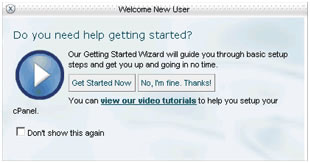
Website Stats
cPanel includes a multitude of useful website statistical programs to choose from.

Main Screen: You can the various sections to suit your needs. Foer example, you may want the website statistical programs at the top when you login .
Main cPanel Screen

Easy Email Management
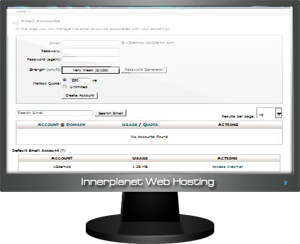
The Mail management area in cPanel allows a user to easily perform many different tasks associated with your email accounts. This includes creating email accounts, forwarding emails, custom mail filtering, , etc.
Email Features
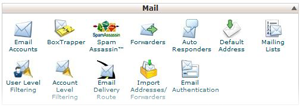
Manage Email Accounts
POP3 & IMAP Email accounts
Spam Assassin
Extensive Mail Filtering
SMTP Outgoing mail server
Email Forwarding
Default Email Setup
Mailing lists
Custom mail filtering
Email Auto-Responders
Web Mail
Added Features
Innerplanet has included some great addon features that can be accessed in every user's cPanel!

Please also take a minute to view:
Becoming familiar with cPanel (With Voice)
cPanel User's Guide Version 11.27/11.28
cPanel User's Guide Version 11.25/11.26
How do I login to my cPanel?
File Manager
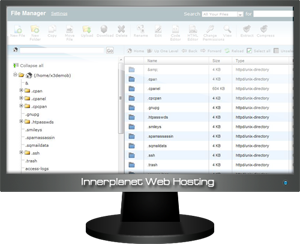
The File Manager Screen
This screen allows you to upload and manage files contained within your home directory. The File Manager will open inside your browser and will allow you to add, remove, and move files associated with your account.
See our file manager Video Tutorial here.



