2. In the "Databases" section, click on "MySQL Databases" Icon.
3. Under "MySQL Users" in the "Username" field enter the new username you wish to create.
4. Enter your new password or use a password generator.
5. Click on the "Create a User" Button.
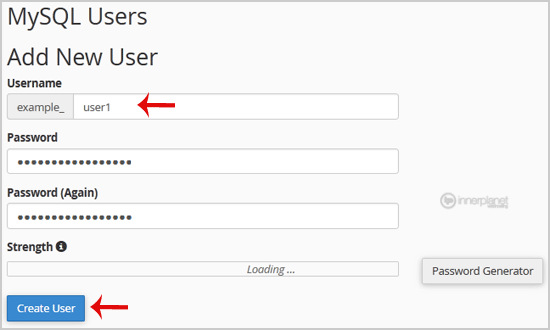
Tip: Write down the Database Username and Password on a notepad so that when you need them, you can easily recall them while installing a script manually.


