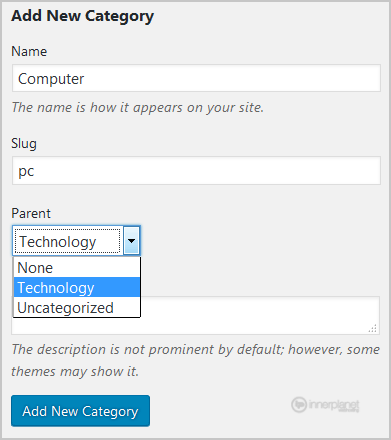2. Under the dashboard menu, hover your mouse on Posts and then click on "Categories".
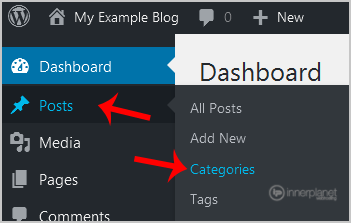
Enter the following details in "Add New Category":
Name: Enter your category name such as "Computer".
Slug: Enter a slug name or leave this as it is.
Parent: Leave this to None or should you select a category, it will become a sub-category of your selected category and the browser will show a URL like example.com/technology/pc
Description: You can leave this as it is.
Now click on the "Add New Category" button.