1. Login to your cPanel.
2. Scroll down to the Software section.
3. Click on Select PHP Version
4. In the upper left, select your required PHP version.
5. In the lower left, click save.
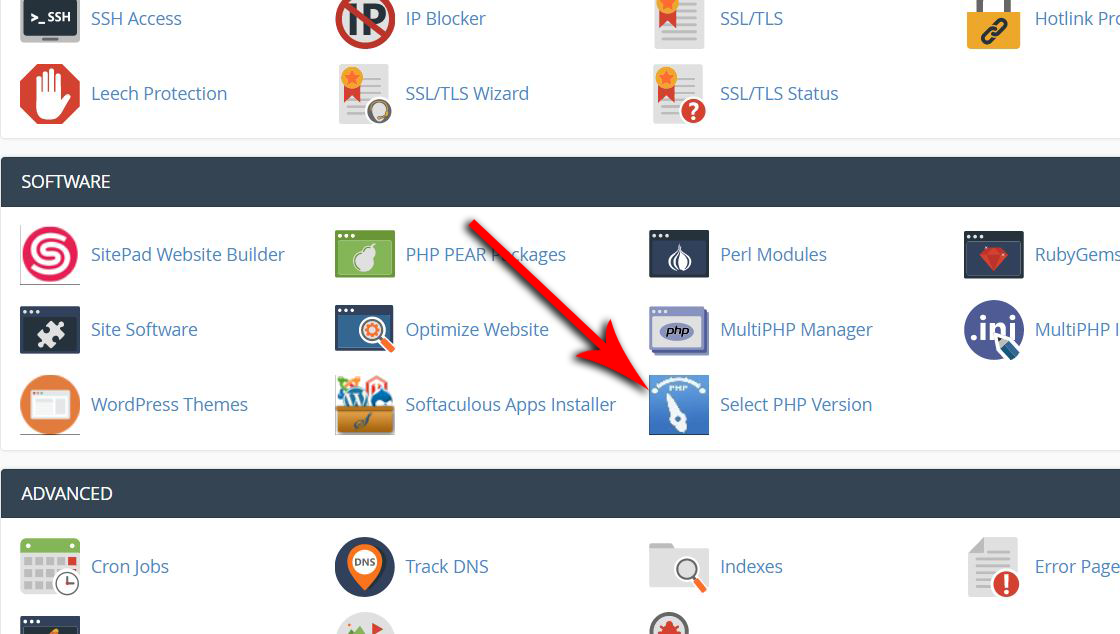
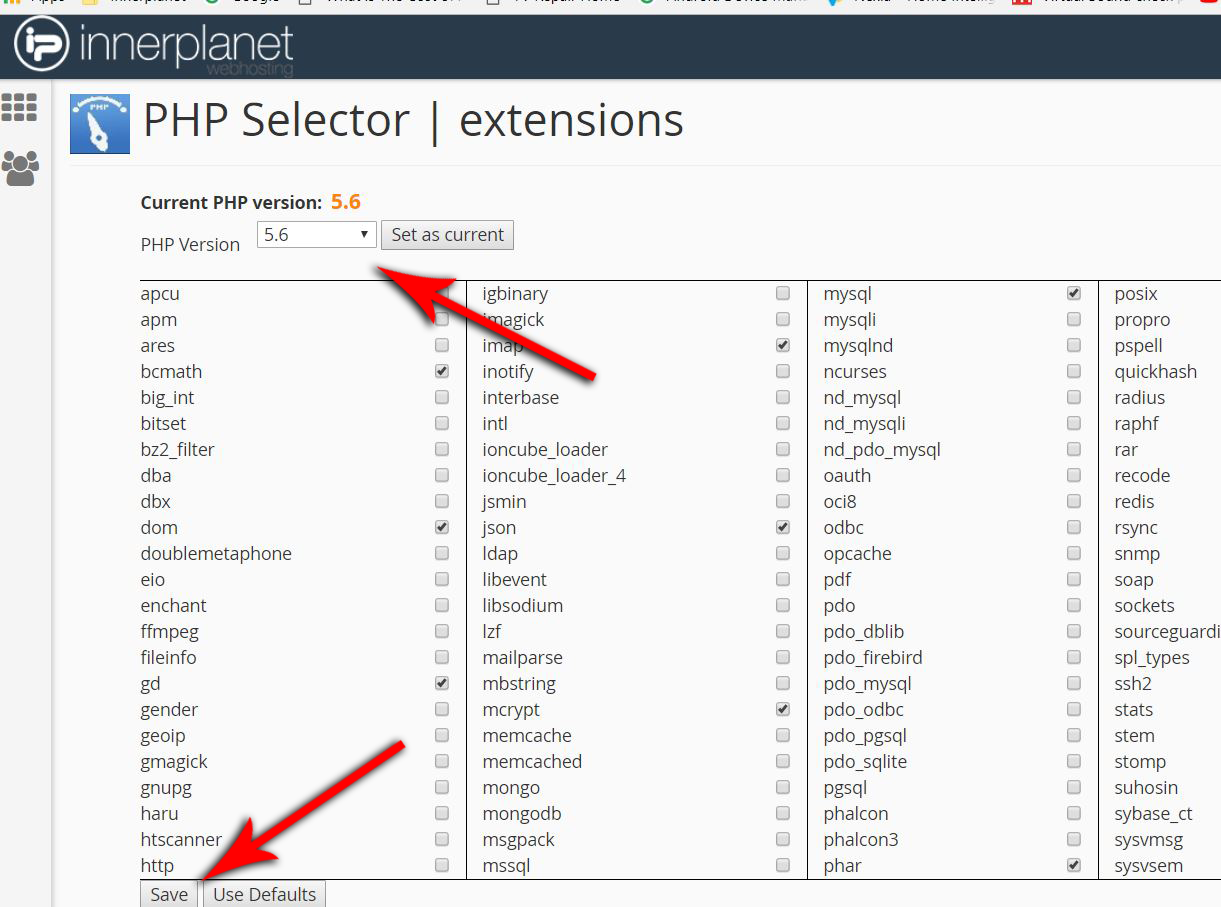
Innerplanet Web Hosting Since 1998!
1. Login to your cPanel.
2. Scroll down to the Software section.
3. Click on Select PHP Version
4. In the upper left, select your required PHP version.
5. In the lower left, click save.
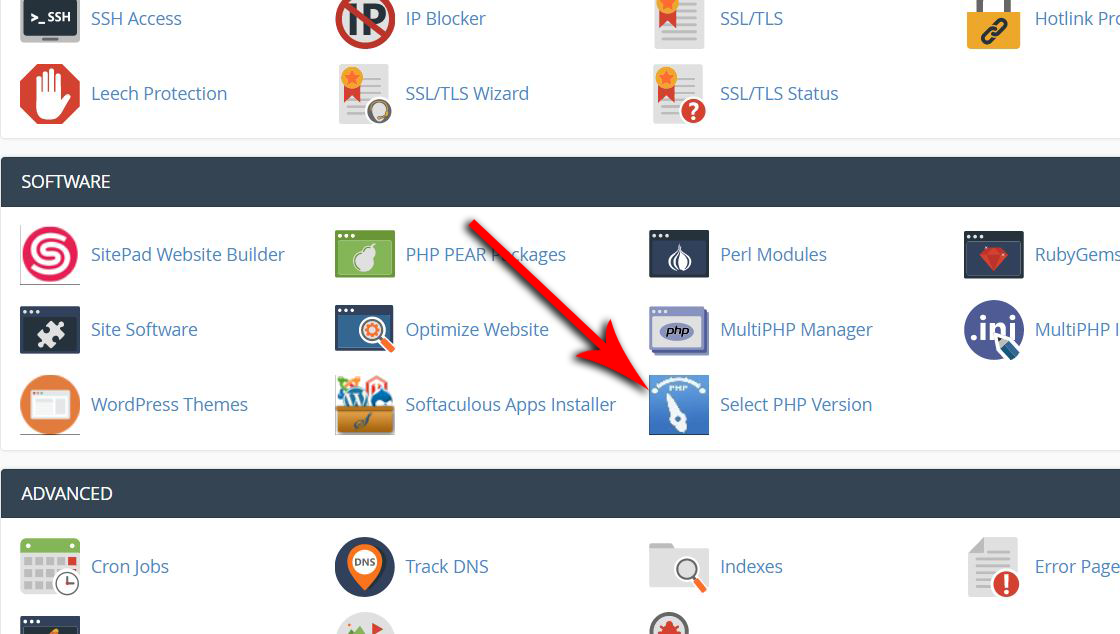
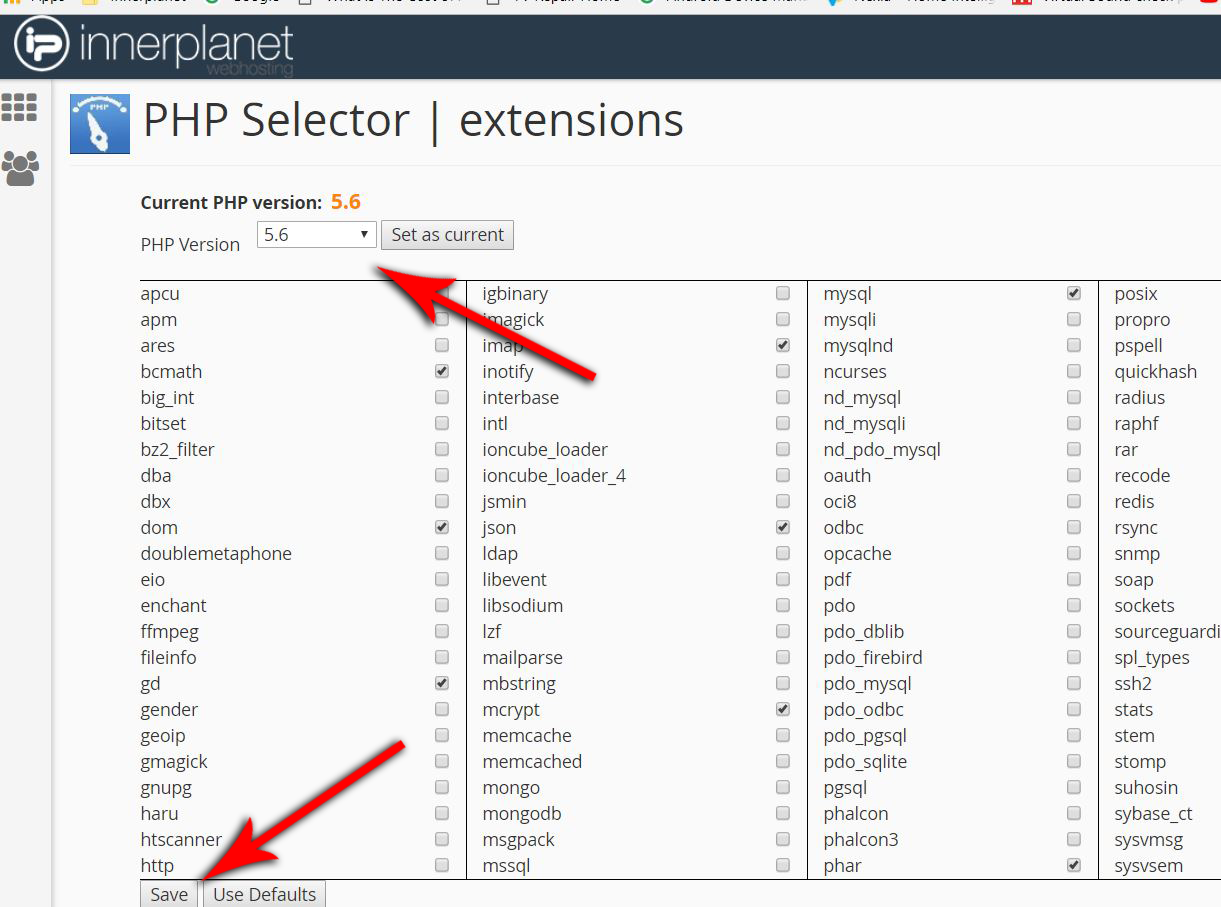
Powered by WHMCompleteSolution

Innerplanet Web Hosting © - All rights reserved 2025Terms Of ServiceAcceptable Usage PolicyPrivacy Policy

