1. Login to cPanel and scroll down to the Files category then select the Backup icon.
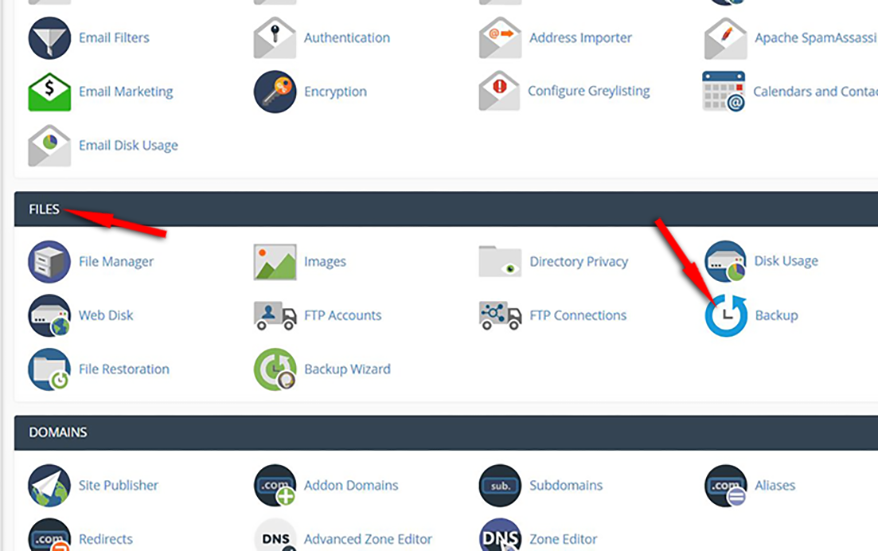
2. Select the backup you would like from the available dates.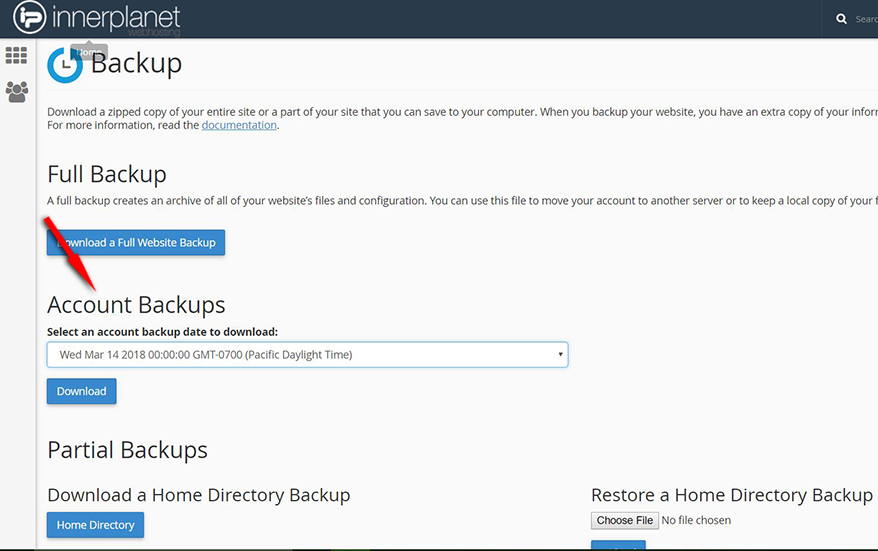
Innerplanet Web Hosting Since 1998!
1. Login to cPanel and scroll down to the Files category then select the Backup icon.
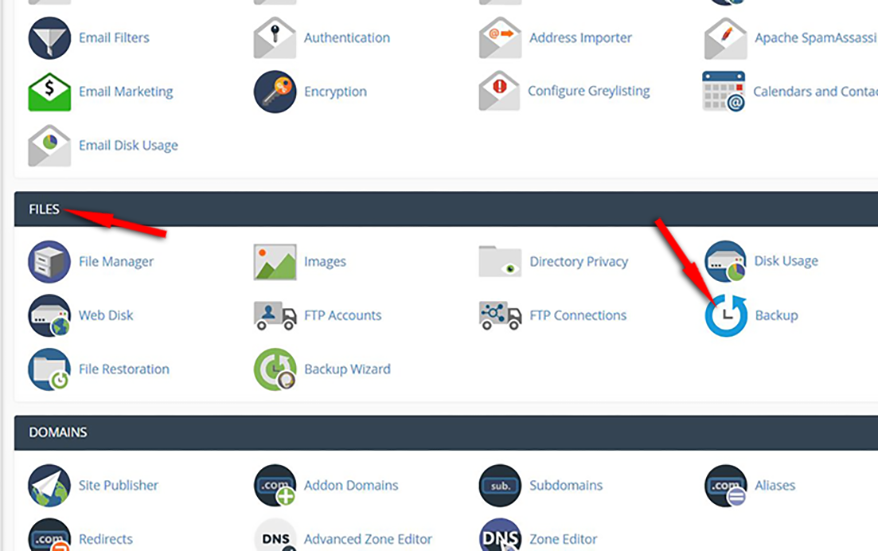
2. Select the backup you would like from the available dates.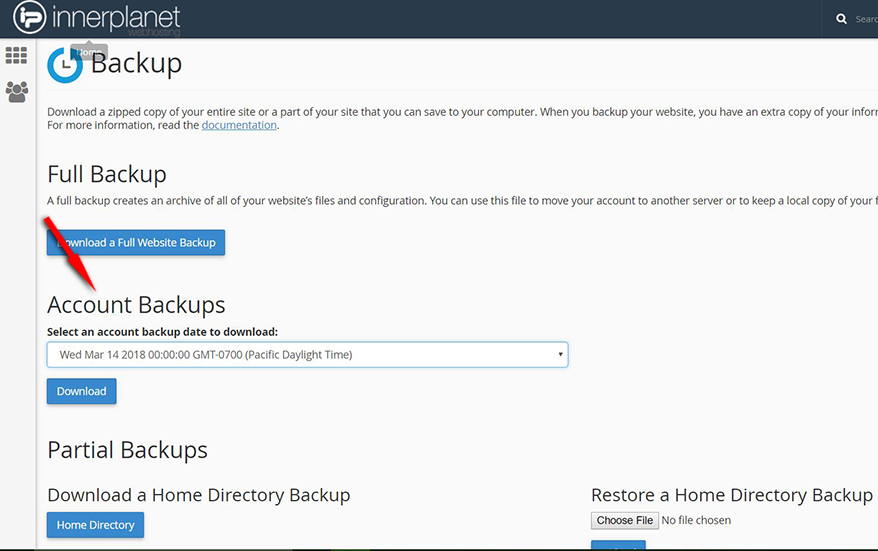
1. Log into your cPanel account.2. In the "Files" section, click on "Backup" Icon. 3. Under "Full...
1. Log into your cPanel account. 2. In the "Files" section, click on "Backup Wizard"...
1. Log into your cPanel account.2. In the "Files" section, click on "Backup" Icon. 3. Under "Full...
1. Log into your cPanel account.2. In the "Files" section, click on "Backup Wizard" Icon. 3....
Powered by WHMCompleteSolution

Innerplanet Web Hosting © - All rights reserved 2025Terms Of ServiceAcceptable Usage PolicyPrivacy Policy

